A database management system (DBMS) is system software for creating and managing databases. The DBMS provides users and programmers with a systematic way to create, retrieve, update and manage data.
A database is an organized collection of data. It is the collection of schemes, tables, queries, reports, views and other objects. The data is typically organized to model aspects of reality in a way that supports processes requiring information, such as modelling the availability of rooms in hotels in a way that supports finding a hotel with vacancies.
A database management system (DBMS) is a computer software application that interacts with the user, other applications, and the database itself to capture and analyze data. A general-purpose DBMS is designed to allow the definition, creation, querying, update, and administration of databases. Well-known DBMSs include MySQL, PostgreSQL, Microsoft SQL Server, Oracle, Sybase and IBM DB2. A database is not generally portable across different DBMSs, but different DBMS can interoperate by using standards such as SQL and ODBC or JDBC to allow a single application to work with more than one DBMS. Database management systems are often classified according to the database model that they support; the most popular database systems since the 1980s have all supported the relational model as represented by the SQL language. [disputed – discuss] Sometimes a DBMS is loosely referred to as a 'database'.
A DBMS makes it possible for end users to create, read, update and delete data in a database. The DBMS essentially serves as an interface between the database and end users or application programs, ensuring that data is consistently organized and remains easily accessible.
The DBMS manages three important things: the data, the database engine that allows data to be accessed, locked and modified -- and the database schema, which defines the database’s logical structure. These three foundational elements help provide concurrency, security, data integrity and uniform administration procedures. Typical database administration tasks supported by the DBMS include change management, performance monitoring/tuning and backup and recovery. Many database management systems are also responsible for automated rollbacks, restarts and recovery as well as the logging and auditing of activity.
The DBMS is perhaps most useful for providing a centralized view of data that can be accessed by multiple users, from multiple locations, in a controlled manner. A DBMS can limit what data the end user sees, as well as how that end user can view the data, providing many views of a single database schema. End users and software programs are free from having to understand where the data is physically located or on what type of storage media it resides because the DBMS handles all requests.
The DBMS can offer both logical and physical data independence. That means it can protect users and applications from needing to know where data is stored or having to be concerned about changes to the physical structure of data (storage and hardware). As long as programs use the application programming interface (API) for the database that is provided by the DBMS, developers won't have to modify programs just because changes have been made to the database.
With relational DBMSs (RDBMSs), this API is SQL, a standard programming language for defining, protecting and accessing data in a RDBMS.
Popular types of DBMS
Popular database models and their management systems include:
Relational database management system (RDMS) - adaptable to most use cases, but RDBMS Tier-1 products can be quite expensive.
NoSQL DBMS - well-suited for loosely defined data structures that may evolve over time.
In-memory database management system (IMDBMS) - provides faster response times and better performance.
Columnar database management system (CDBMS) - well-suited for data warehousesthat have a large number of similar data items.
Cloud-based data management system - the cloud service provider is responsible for providing and maintaining the DBMS.
Advantages of a DBMS
Using a DBMS to store and manage data comes with advantages, but also overhead. One of the biggest advantages of using a DBMS is that it lets end users and application programmers access and use the same data while managing data integrity. Data is better protected and maintained when it can be shared using a DBMS instead of creating new iterations of the same data stored in new files for every new application. The DBMS provides a central store of data that can be accessed by multiple users in a controlled manner.
Central storage and management of data within the DBMS provides:
- Data abstraction and independence
- Data security
- A locking mechanism for concurrent access
- An efficient handler to balance the needs of multiple applications using the same data
- The ability to swiftly recover from crashes and errors, including restartability and recoverability
- Robust data integrity capabilities
- Logging and auditing of activity
- Simple access using a standard application programming interface (API)
- Uniform administration procedures for data
Another advantage of a DBMS is that it can be used to impose a logical, structured organization on the data. A DBMS delivers economy of scale for processing large amounts of data because it is optimized for such operations.
A DBMS can also provide many views of a single database schema. A view defines what data the user sees and how that user sees the data. The DBMS provides a level of abstraction between the conceptual schema that defines the logical structure of the database and the physical schema that describes the files, indexes and other physical mechanisms used by the database. When a DBMS is used, systems can be modified much more easily when business requirements change. New categories of data can be added to the database without disrupting the existing system and applications can be insulated from how data is structured and stored.
Of course, a DBMS must perform additional work to provide these advantages, thereby bringing with it the overhead. A DBMS will use more memory and CPU than a simple file storage system. And, of course, different types of DBMSes will require different types and levels of system resources.
Purpose of Database Systems
1.To see why database management
systems are necessary, let's look at a typical "file-processing system''
supported by a conventional operating system.
The application is a savings bank:
o Savings account and customer records are kept in permanent system
files.
o Application programs are written to manipulate files to perform
the following tasks:
§ Debit or credit an account.
§ Add a new account.
§ Find an account balance.
§ Generate monthly statements.
2. Development of the system
proceeds as follows:
o New application programs must be written as the need arises.
o New permanent files are created as required.
o but over a long period of time files may be in different formats, and
o Application programs may be in different languages.
3. So we can see there are problems
with the straight file-processing approach:
o Data redundancy and inconsistency
§ Same information may be duplicated in several places.
§ All copies may not be updated properly.
o Difficulty in accessing data
§ May have to write a new application program to satisfy an unusual
request.
§ E.g. find all customers with the same postal code.
§ Could generate this data manually, but a long job...
o Data isolation
§ Data in different files.
§ Data in different formats.
§ Difficult to write new application programs.
o Multiple users
§ Want concurrency for faster response time.
§ Need protection for concurrent updates.
§ E.g. two customers withdrawing funds from the same account at the
same time - account has $500 in it, and they withdraw $100 and $50. The result
could be $350, $400 or $450 if no protection.
o Security problems
§ Every user of the system should be able to access only the data
they are permitted to see.
§ E.g. payroll people only handle employee records, and cannot see
customer accounts; tellers only access account data and cannot see payroll
data.
§ Difficult to enforce this with application programs.
o Integrity problems
§ Data may be required to satisfy constraints.
§ E.g. no account balance below $25.00.
§ Again, difficult to enforce or to change constraints with the
file-processing approach.
These problems and others led
to the development of database management systems.
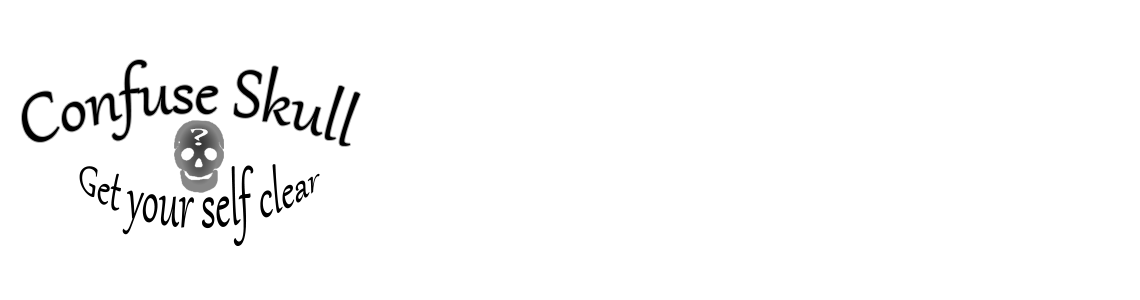

No comments:
Post a Comment