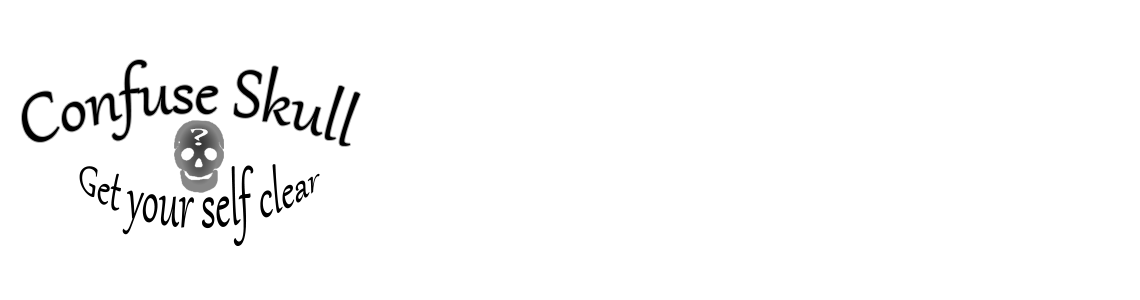There are Two Method to Hide Drive in Windows Using Command Prompt Lets Follow Each Steps:
Method 1 of 2
Step 1: Type CMD in Start menu search area and hit Enter to launch Command Prompt. You can also find the Command Prompt under Accessories category in Start menu. In Windows 10 and 8.1, you can right-click on the Start button, and then click Command Prompt to open the same.
Step 2: In the Command Prompt, type Diskpart and hit enter key. Click Yes if you are prompted with UAC (User Account Control) dialog-box.